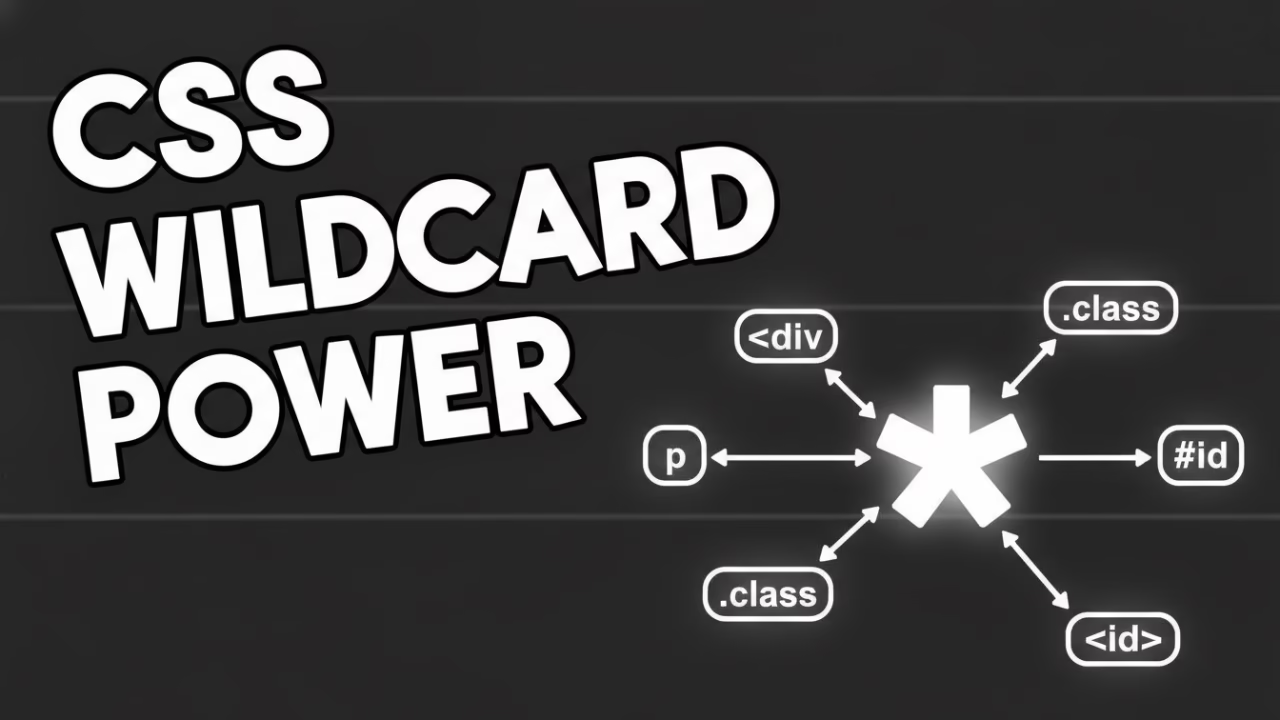CSS, or Cascading Style Sheets, is an essential language used to style and layout web pages. Understanding how to utilize CSS effectively can dramatically enhance the look and feel of your website. One particularly powerful tool in the CSS toolkit is the use of wildcards. In this article, we’ll dive into CSS wildcards, explaining what they are, how they work, and how you can leverage them for flexible styling.

CSS wildcards are special characters that allow you to select elements based on a partial match of their attributes. They provide a way to apply styles to elements that share a common pattern in their attributes, such as class names or IDs. This becomes particularly useful when you need to style multiple elements without specifying each one explicitly.
Types of Wildcard Selectors
In CSS, there are three primary types of wildcard selectors:
*(Asterisk) selector: Matches any element. It’s often used when you want to apply a style universally across all elements within a particular section of a webpage.[attr^="value"](Caret^=) selector: Matches elements whose attribute value begins with a specific string. Handy when you have a series of elements with similar prefixes.[attr$="value"](Dollar$=) selector: Targets elements whose attribute value ends with a specific string. Useful for common suffixes.[attr*="value"](Asterisk within attribute*=) selector: Matches elements whose attribute value contains a specified substring anywhere within the value.
Why Use CSS Wildcards?
CSS wildcards offer several benefits:
- Efficiency: Reduce redundancy by writing fewer selectors.
- Flexibility: Style dynamically generated content where exact attribute values may not be known.
- Scalability: Manage styles across large codebases with many similar elements.
How to Use CSS Wildcards

Let’s explore how you can use these wildcard selectors in your CSS.
Universal Selector (*)
The universal selector applies styles to all elements in a document or within a specific container. For example:
* { margin: 0; padding: 0; }This snippet removes the default margin and padding from all elements, ensuring a consistent starting point for styling.
Begins With Selector (^=)
The caret symbol selects elements whose attribute values start with a specified string:
[class^="btn-"] { background-color: blue; color: white; }Any element with a class name that begins with btn- will have a blue background and white text — great for button groups that share a common prefix.
Ends With Selector ($=)
Targets elements whose attribute values end with a specified string:
[href$=".pdf"] { color: red; }This applies a red color to all links that point to PDF files, giving users a visual cue about the file type.
Contains Selector (*=)
Targets elements whose attribute values contain a specific substring:
[class*="icon"] { font-size: 20px; }This rule increases the font size of any element with a class containing the word icon, making it easy to style iconography across your site.
Practical Applications of CSS Wildcards

by Pankaj Patel (https://unsplash.com/@pankajpatel)
CSS wildcards can be particularly useful in real-world scenarios where elements share common naming conventions. Here are some practical applications:
Responsive Design
In responsive design, you may have elements that need to be styled differently based on their size or the device being used. Wildcards can help streamline this process by applying styles to elements that share common naming patterns, such as mobile- or desktop-.
Theming and Customization
For sites that support multiple themes, wildcards allow you to apply theme-specific styles without needing separate rules for each element. For example, a site with a light and dark mode can use wildcards to efficiently toggle styles between modes.
Dynamic Content
When dealing with dynamic content generated by content management systems or JavaScript, attribute values might not be fixed. Wildcards provide a way to apply styles to elements regardless of their exact attribute values.
Limitations and Considerations
While CSS wildcards are powerful, they should be used judiciously. Consider the following:
- Performance: Overuse of universal selectors can slow rendering, since they touch many elements. Prefer scoping to specific containers.
- Specificity: Wildcard-based rules can clash with more specific selectors. Ensure critical styles aren’t unintentionally overridden.
- Readability: Wildcards can reduce code volume but sometimes hurt clarity. Use comments and clear naming conventions to keep styles maintainable.
Conclusion
CSS wildcards provide a flexible way to style elements based on partial attribute matches, making them a valuable tool in any web developer’s toolkit. By understanding and effectively using wildcard selectors, you can create more efficient, scalable, and maintainable stylesheets. Remember to use them wisely, considering performance and specificity, to maintain a high-quality codebase.
Embrace the power of CSS wildcards to streamline your styling process and enhance your website’s design. Whether you’re working on a small project or a large-scale application, these techniques can help you achieve a clean and consistent look across your site.