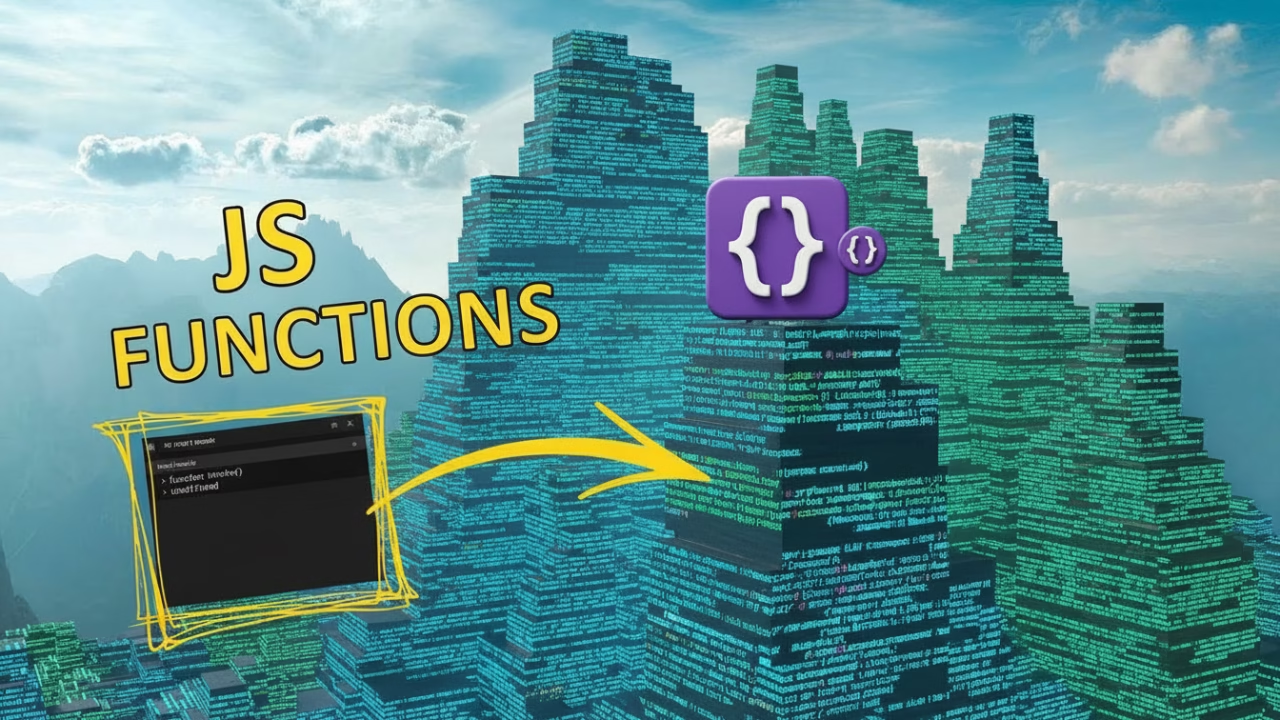JavaScript is a powerful programming language used to create dynamic and interactive web applications. Its versatility stems from a variety of features, among which functions play a crucial role. Functions in JavaScript allow developers to encapsulate code into reusable blocks that can perform specific tasks efficiently. Understanding how to properly define, call, and execute functions is fundamental for any JavaScript developer aiming to build robust applications. This article delves into the various ways to invoke functions in JavaScript, shedding light on their importance and versatility.
In JavaScript, a function is a block of code designed to perform a specific task. Functions can take inputs, known as parameters, and return an output. They serve as the building blocks of a program, making code modular and reusable. Defining a function involves using the function keyword followed by a name, a list of parameters enclosed in parentheses, and a block of code enclosed in curly braces:
function greet(name) { return `Hello, ${name}!`; }In the example above, we defined a simple greet function that takes one parameter (name) and returns a greeting message. Functions can vary in complexity, from simple one-liners to more elaborate constructs that perform multiple operations. The ability to pass parameters allows functions to be dynamic and adaptable, making them invaluable for handling repetitive tasks and complex computations.

Calling a function in JavaScript is straightforward. You simply use the function name followed by parentheses. If the function requires parameters, you pass them inside the parentheses. Function calls execute the code within the function, often returning a value that can be used elsewhere in your program.
Basic Function Invocation
Here’s how you can call the greet function defined earlier:
let message = greet('Alice'); console.log(message); // Output: Hello, Alice!Basic function invocation is the most common way to execute a function, especially for simple tasks. It involves directly calling the function by its name, supplying any necessary arguments.
Function Invocation with Parameters
Functions can take multiple parameters. When calling such functions, ensure you provide the arguments in the correct order:
function add(a, b) { return a + b; } let sum = add(5, 3); console.log(sum); // Output: 8Incorrect argument order or type can lead to unexpected results. Use clear parameter names and consistent documentation to keep your functions predictable and easy to maintain.
Invoking a Function within Another Function
function multiply(a, b) { return a * b; } function square(number) { return multiply(number, number); } let result = square(4); console.log(result); // Output: 16Calling functions within other functions enhances modularity and code reuse. It allows complex logic to be broken into smaller, more manageable pieces.
Different Ways to Invoke a Function
JavaScript provides several invocation methods. Knowing each one helps you write more flexible, maintainable code.
Direct Invocation
This is the standard method — simply call the function name followed by parentheses. Ideal for simple or standalone logic.
Using the call() Method
function introduce() { console.log(`My name is ${this.name}`); } let person = { name: 'Bob' }; introduce.call(person); // Output: My name is Bobcall() lets you specify the this context and arguments individually — great for reusing functions across multiple objects.
Using the apply() Method
function sum(a, b, c) { return a + b + c; } let numbers = [1, 2, 3]; let total = sum.apply(null, numbers); console.log(total); // Output: 6apply() is similar to call(), but takes arguments as an array — handy when working with dynamic lists.
Using the bind() Method
function sayHello(greeting) { console.log(`${greeting}, ${this.name}`); } let user = { name: 'Charlie' }; let sayHelloToCharlie = sayHello.bind(user, 'Hi'); sayHelloToCharlie(); // Output: Hi, Charliebind() returns a new function with a preset context and arguments — perfect for event handlers or callbacks.
Anonymous Functions and Function Expressions
Anonymous functions are unnamed and are often used in expressions or callbacks. They’re central to functional programming in JavaScript.
Function Expression
let multiply = function(a, b) { return a * b; }; console.log(multiply(2, 3)); // Output: 6Function expressions can be assigned to variables, passed as arguments, or returned from other functions — offering high flexibility.
Immediately Invoked Function Expression (IIFE)
(function() { console.log('This function runs immediately!'); })();IIFEs run as soon as they’re defined and help isolate code to prevent variable collisions.
Invoking Functions in HTML
<button onclick="alert('Button clicked!')">Click Me</button>Functions can respond to user actions through HTML event attributes like onclick, making web pages interactive and engaging.
Common Pitfalls and Best Practices
- Ensure correct argument order: Mismatched arguments lead to unexpected results.
- Avoid global scope pollution: Use local variables and IIFEs to isolate logic.
- Handle
thiscarefully: Understand context differences between arrow functions, methods, and global scope.
Conclusion
JavaScript functions are fundamental to building modular, interactive web experiences. Mastering how to define and invoke them — whether directly, with call and apply, or through HTML events — will help you write cleaner, more powerful code. Keep experimenting with function patterns to strengthen your understanding and improve the quality of your JavaScript projects.