Offline website builders are perfect for those who prefer to work without constant internet access. They allow users to design and test their websites locally before publishing them online. This can be particularly beneficial for those working in areas with unreliable internet connections or for individuals who prefer the flexibility of working offline.
Benefits of Offline Website Builders

Offline website builders come with a host of benefits that can significantly enhance the web development experience. Firstly, they eliminate the need for a continuous internet connection, making it possible to work from virtually anywhere, even in remote locations without Wi-Fi. This can be a huge advantage for professionals and hobbyists who travel frequently or live in areas with spotty internet service.
Increased Control and Flexibility
One of the standout features of offline builders is the increased control they offer over your website files and data. Everything is stored locally on your computer, which means you can manage your files without relying on external servers. This local storage not only provides a sense of ownership but also allows for more intricate customization and experimentation without the fear of losing data.
Speed and Performance
Working offline often results in faster loading and editing times since you’re not dependent on internet speed. This means you can test and tweak your website designs swiftly, making the development process more efficient. The faster performance allows developers to focus on creativity and functionality without the frustration of laggy online interfaces.
Security and Data Privacy
Offline website builders also enhance security by keeping your website files on your local device. This reduces the risk of online threats such as hacking and data breaches that are more common with online platforms. By controlling your data locally, you can ensure that sensitive information remains secure, providing peace of mind for both developers and their clients.
Best Offline Website Builders for 2025
1. Adobe Dreamweaver

Adobe Dreamweaver is a powerful offline website builder that has been a favorite among professional web designers for years. Its robust features and seamless integration with other Adobe products make it a top choice for those who want to create highly customized websites.
Comprehensive Feature Set
Dreamweaver offers a rich array of features including a visual editor and a code editor, making it suitable for both beginners and experienced developers. This dual functionality means that users can drag and drop elements visually or dive into the HTML, CSS, and JavaScript code for more precise control. The platform supports a wide range of web technologies, enabling the creation of complex, interactive sites.
Cross-Platform Compatibility
Dreamweaver is compatible with both Windows and macOS, ensuring that users on different operating systems can utilize its capabilities. This cross-platform compatibility is particularly advantageous for teams that may use a mix of operating systems within their workflow, ensuring consistent performance across all devices.
Integration with Adobe Creative Cloud
One of Dreamweaver’s strongest selling points is its integration with Adobe Creative Cloud. This allows users to seamlessly import assets from other Adobe software like Photoshop and Illustrator, facilitating a streamlined design process. However, it’s important to note that Dreamweaver requires a subscription to Adobe Creative Cloud, which can be a downside for those on a tight budget.
2. Mobirise
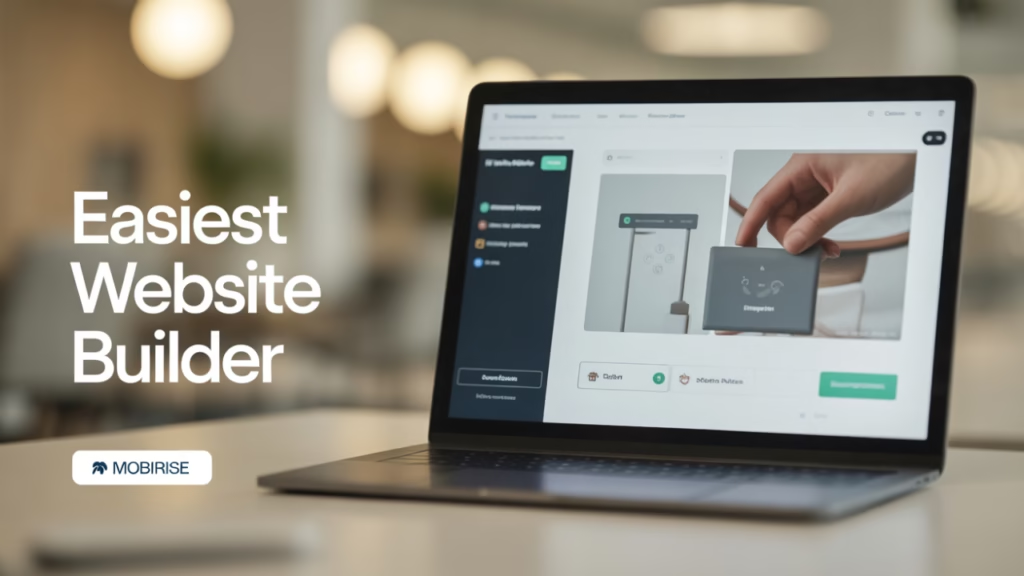
Mobirise is a user-friendly offline website builder that caters to non-techies who want to create modern, mobile-friendly websites without coding.
Intuitive Drag-and-Drop Interface
Mobirise provides an intuitive drag-and-drop interface with pre-designed blocks and templates, making it easy to build responsive websites. This means that even those with no prior coding experience can create professional-looking sites by simply dragging elements where they want them. The simplicity of its interface is one of Mobirise’s key strengths, allowing users to focus on design rather than technical details.
Mobile-First Design Philosophy
The platform emphasizes a mobile-first design philosophy, ensuring that all sites built with Mobirise are optimized for mobile devices. This is crucial in today’s digital landscape, where a significant portion of web traffic comes from smartphones and tablets. By focusing on mobile responsiveness, Mobirise helps ensure a positive user experience across all devices.
Commercial Use and Limitations
Mobirise is free for commercial use, which makes it an attractive option for small businesses and startups. However, it’s worth noting that while Mobirise is easy to use, it offers limited customization options compared to more advanced builders. This may be a constraint for users looking to create highly unique or complex web designs.
3. Pinegrow

Pinegrow is an offline website builder known for its flexibility and range of design features. It is ideal for those who want more control over their web design without compromising on simplicity.
Powerful Design Tools
Pinegrow offers a robust set of design tools, including a visual editor with live multi-page editing, CSS styling, and support for frameworks like Bootstrap and Foundation. These tools allow developers to create detailed, professional websites without extensive coding knowledge. The ability to work with popular frameworks is particularly useful for developers who want to utilize pre-built components.
Multi-Platform Support
Pinegrow is available for Windows, macOS, and Linux, making it a versatile choice for developers on different operating systems. This broad compatibility ensures that more users can access and benefit from its powerful features, regardless of their preferred platform.
Cost and Complexity
While Pinegrow offers a one-time purchase option, which can be more economical in the long run compared to subscription models, its extensive feature set can be overwhelming for beginners. Users new to web development might find the learning curve steep, but those willing to invest time in learning Pinegrow will be rewarded with a highly capable design tool.
4. WYSIWYG Web Builder

WYSIWYG Web Builder is a straightforward offline website builder designed for users who want to create websites quickly and easily without any coding knowledge.
User-Friendly Interface
With its drag-and-drop interface and a wide array of pre-designed elements and templates, WYSIWYG Web Builder simplifies the website creation process. Users can easily arrange elements to create the desired layout, making it a popular choice for those who prioritize speed and simplicity.
Affordability and Accessibility
The builder is affordable and packed with features for non-coders, making it accessible to a wide audience. Its cost-effective pricing is particularly appealing to hobbyists and small business owners who need a budget-friendly solution.
Platform Limitations
However, WYSIWYG Web Builder is limited to Windows users, which can be a drawback for those using macOS or Linux. Additionally, while it is feature-rich for beginners, it may lack the advanced features that professional developers might require for more sophisticated projects.
5. RapidWeaver

RapidWeaver is a popular choice for Mac users looking for an offline website builder that balances ease of use with powerful features.
Seamless Integration with macOS
Exclusively available for macOS, RapidWeaver integrates well with the operating system, offering a smooth user experience for Mac users. Its design aligns with the aesthetic and functionality that Mac users are accustomed to, providing a comfortable and intuitive interface.
Community and Support
RapidWeaver boasts a strong community and excellent support, which can be invaluable for new users. The community provides a wealth of resources, including tutorials and forums, where users can share tips and troubleshoot issues. This support network enhances the overall user experience, making it easier to overcome challenges.
Plugins and Customization
While RapidWeaver is user-friendly, it may require additional plugins for advanced features. These plugins can expand the builder’s capabilities, allowing for greater customization and functionality. However, the need for plugins can increase costs and complexity, especially for users seeking more sophisticated web designs.
Choosing the Best Offline Website Builder

When selecting an offline website builder, consider the following factors to ensure it meets your needs:
Ease of Use
Choose a builder that matches your technical skill level. If you’re a beginner, opt for a tool with a drag-and-drop interface. Advanced users may prefer builders with more coding and customization options. The right balance of ease of use and functionality will ensure a smooth development process, regardless of your experience level.
Feature Set
Look for a website builder with the features you need, such as responsive design, SEO tools, and e-commerce capabilities. Consider whether you need a builder that supports frameworks like Bootstrap or if pre-designed templates will suffice. The feature set should align with your project’s goals and scope, allowing you to create a website that meets your specific requirements.
Operating System Compatibility
Make sure the builder is compatible with your operating system, whether it’s Windows, macOS, or Linux. Compatibility is crucial for a seamless workflow, especially if you plan to collaborate with others who may use different systems. Ensure that the builder integrates smoothly with your existing software and tools to avoid technical hiccups.
Budget Considerations
Budget is another important consideration. Some builders offer free versions with limited features, while others require a one-time purchase or subscription. Choose a builder that offers the best value for your needs. Evaluate the long-term costs and benefits of each option to ensure that it fits within your financial plan while providing the necessary functionality.
Conclusion

Offline website builders provide an excellent solution for those who prefer to work without an internet connection and need greater control over their design process. Whether you’re a beginner or an experienced designer, there’s an offline website builder that can help you create a stunning, functional website. Consider your needs and preferences to choose the best tool for you in 2025.
By understanding the advantages of offline website builders and exploring some of the top options available, you’re well on your way to creating a professional and unique online presence. Happy building!
Choosing the right offline website builder is a significant step toward achieving your web development goals. By carefully evaluating your options and understanding your unique needs, you can select a builder that empowers you to create a website that stands out in 2025. Embrace the benefits of offline development and enjoy the creative freedom it offers as you bring your vision to life.

