Understanding CSS Wildcards for Flexible Styling
Discover the power of CSS wildcards for flexible styling. Learn how CSS wildcard selectors enhance efficiency, flexibility, and scalability in web design.

Cascading Style Sheets, or CSS, is an important technology for the World Wide Web. It works alongside HTML and JavaScript. CSS is essential for defining the look and feel of a website. In this category, we will look at the basics of CSS. We will cover its syntax and how to use it to style your web pages well.
CSS is a stylesheet language used to describe the presentation of a document written in HTML or XML. It controls the layout of multiple web pages all at once. With CSS, you can change text color, font style, paragraph spacing, and how columns are sized and arranged.
CSS helps you save time. You can write CSS once and reuse the same sheet across multiple HTML pages. It also makes your web pages look better. This improves the user experience by giving a consistent look and feel.

CSS works by associating rules with HTML elements. These rules specify how the content of specified elements should be displayed. For more details, see the official MDN Web Docs on CSS.
The basic syntax of CSS consists of a selector and a declaration block.
Each declaration includes a CSS property name and a value, separated by a colon. The declaration block is enclosed in curly braces.
selector {
property: value;
}
p {
color: blue;
font-size: 14px;
}
In this example, p is the selector, and it applies to all paragraph elements. The declarations color: blue; and font-size: 14px; specify that all paragraphs should have blue text with a font size of 14 pixels.

Selectors are very important in CSS. They let you target specific HTML elements to apply styles. Learn more on the W3Schools CSS Selectors reference.
* {
margin: 0;
padding: 0;
}
h1 { color: green; }
.button { background-color: red; }
#header { background-color: yellow; }
input[type=”text”] { border: 1px solid black; }
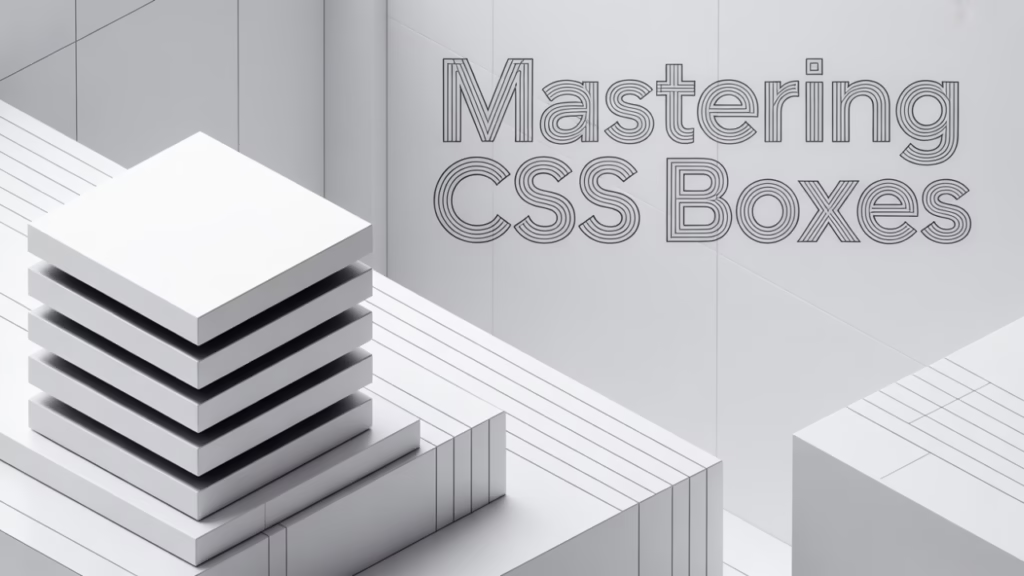
The CSS box model is a fundamental concept for designing web layouts. It describes how the elements on a web page are structured. You can explore it interactively on MDN’s Box Model guide.
div {
width: 300px;
padding: 10px;
border: 5px solid gray;
margin: 20px;
}
In this example, the total width of the div will be 350px (300px width + 10px padding on each side + 5px border on each side).

CSS allows you to control the layout of web pages without using tables. Here, we’ll discuss some common layout techniques. For an overview, visit the CSS-Tricks Flexbox guide.
Flexbox is a layout model. It helps you create complex layouts more easily than older methods like float or positioning.
.container {
display: flex;
}
CSS Grid Layout is the most powerful layout system available in CSS. It’s a two-dimensional system, meaning it can handle both columns and rows. You can learn more in the MDN CSS Grid guide.
.grid-container {
display: grid;
grid-template-columns: auto auto auto;
}

Responsive design ensures that your website looks good on all devices, from desktops to tablets to smartphones. See examples on W3Schools Responsive Design tutorial.
Media queries are a popular technique used to create responsive designs. They allow you to apply different styles based on the device’s characteristics, like screen width.
@media only screen and (max-width: 600px) {
body {
background-color: lightblue;
}
}
Using relative units like percentages, em, rem, and vw (viewport width) can help create a responsive design.

CSS is a powerful tool that enables you to create visually appealing and consistent web pages. By learning CSS, you can control how your website looks. This helps it look good on any device. You can find helpful resources in our CSS tutorial section. This is true whether you are just starting or looking to improve your skills.
Remember, practice is key to mastering CSS. So, start applying these concepts to your projects today and watch your web design skills grow!
Discover the power of CSS wildcards for flexible styling. Learn how CSS wildcard selectors enhance efficiency, flexibility, and scalability in web design.
Master CSS with our comprehensive CSS style cheat sheet, offering quick access to essential syntax, selectors, layout techniques, and advanced styling tips.
Master Tailwind CSS with this essential tailwind cheat sheet! Learn utility classes for faster, custom web designs, boosting your development efficiency.
Discover the full meaning of CSS and learn how it transforms web design. Understand what CSS stands for and explore its essential role in creating stylish, efficient websites.
CSS animations allow you to animate transitions from one CSS style configuration to another. They’re used to create motion and transform elements on a webpage without the need for JavaScript or Flash. CSS animations are composed of two main components: keyframes and animation properties. Keyframes define the stages and styles of the animation. You can … Read more
In the world of web development, CSS (Cascading Style Sheets) plays an essential role in styling HTML documents. It not only enhances the visual appeal of web pages but also contributes significantly to their usability and accessibility. One of the powerful features CSS provides is the ability to target elements based on their relationships within … Read more
In today’s fast-paced digital world, standing out is essential. One way to capture attention is through creative web design, and CSS (Cascading Style Sheets) plays a pivotal role in achieving that. CSS is the language that describes the look and layout of your website. From simple styling to complex animations, CSS can transform a plain … Read more
CSS stands for Cascading Style Sheets. It’s a style sheet language used in web development to control the presentation of a document written in HTML or XML. CSS enables developers to separate content from design, allowing for more flexible and efficient web design. At its core, CSS is designed to separate the visual presentation of … Read more
Understanding Inline Styles in HTML Tags In the world of web development, styling your HTML elements is crucial for creating visually appealing websites. One of the methods to apply styles is through inline styles. But what exactly are inline styles, and how do they fit into the broader context of CSS and HTML? Inline styles … Read more
Before we delve into filenames, let’s briefly revisit the basics of CSS. CSS stands for Cascading Style Sheets. It is a style sheet language used to describe the presentation of a document written in HTML or XML. CSS defines how elements are displayed on screen, paper, or in other media, allowing you to control the … Read more