Wix is a cloud-based website development platform that allows users to create HTML5 websites and mobile sites through the use of online drag-and-drop tools. It is one of the most popular website builders, offering a variety of templates and features to help users build a professional-looking website without needing any technical skills. Let’s explore more about what makes Wix stand out.
Wix Website Creator: Pros and Cons

Drag-and-Drop Simplicity
The drag-and-drop functionality of Wix allows users to create websites without writing a single line of code. This feature is particularly beneficial for beginners, enabling them to focus on design without worrying about the technical aspects. The visual editor makes it easy to see changes in real-time, providing a seamless experience.
Cloud-Based Flexibility
Being a cloud-based platform, Wix offers the flexibility to work on your website from anywhere with an internet connection. This means you can update your site on the go, whether you’re using a desktop computer, tablet, or smartphone. This accessibility ensures that your website management is not tethered to a single device or location.
HTML5 Technology
Wix utilizes HTML5 technology, which is the latest and most advanced version of HTML. This ensures that your website is not only modern but also equipped to handle multimedia content efficiently. HTML5 provides better performance and more robust features, making your website compatible with all modern browsers.
The Pros of Using Wix

User-Friendly Interface
One of the biggest advantages of Wix is its user-friendly interface. The drag-and-drop editor is intuitive and easy to use, even for beginners. You can simply select the elements you want to add to your page and place them wherever you like.
Intuitive Design Tools
Wix’s design tools are crafted to simplify the website creation process. The platform offers a WYSIWYG (What You See Is What You Get) editor, allowing you to see exactly how your website will look as you build it. This instant feedback is invaluable for those who want to make precise adjustments.
Interactive Tutorials
For those new to website building, Wix offers interactive tutorials that guide you through each step of the process. These tutorials are integrated into the platform, providing help exactly when you need it. This feature is particularly useful for users who prefer learning by doing rather than reading extensive manuals.
Customization Options
While Wix templates provide a starting point, the platform allows extensive customization. You can adjust layouts, add animations, and even integrate custom code snippets. This flexibility enables you to tailor your website to match your brand identity perfectly.
Variety of Templates
Wix offers over 500 designer-made templates that you can choose from. Whether you need a site for a restaurant, a photography portfolio, or an online store, you’re likely to find a template that suits your needs. Each template is fully customizable, allowing you to modify layouts, colors, and fonts to match your brand.
Industry-Specific Templates
Wix categorizes its templates by industry, making it easy to find a design that aligns with your business type. This feature streamlines the process of getting started, as you won’t need to sort through irrelevant options. Whether you’re in hospitality, retail, or creative arts, there’s a template tailored to your sector.
Fully Responsive Designs
All Wix templates are designed to be fully responsive, which means they automatically adjust to look great on any device. This ensures that your website maintains a professional appearance, whether viewed on a large desktop monitor or a small smartphone screen.
Customization Without Limits
Even though templates provide a framework, Wix offers extensive customization tools. You can change backgrounds, adjust margins, and incorporate multimedia elements. This level of customization ensures that no two Wix websites look exactly alike, even when starting from the same template.
Wix App Market
The Wix App Market offers a wide range of applications that you can integrate into your website. These apps add extra functionality, such as booking systems, live chat, and social media feeds. This means you can expand your site’s capabilities without needing to code.
Extensive App Selection
With hundreds of apps available, the Wix App Market caters to a variety of needs. Whether you’re looking to enhance user engagement with a chat function or streamline operations with a booking system, there’s likely an app to meet your requirements. This variety supports businesses in creating a comprehensive online presence.
Easy Integration
Integrating apps into your Wix site is a straightforward process. Most apps can be added with just a few clicks, and they integrate seamlessly into your existing site design. This ease of integration means you can quickly enhance your site’s functionality without disrupting its appearance.
Regularly Updated Features
Wix frequently updates its app offerings, ensuring that users have access to the latest digital tools. This commitment to innovation means that your website can evolve alongside your business, incorporating new trends and technologies as they emerge.
Mobile Optimization
In today’s world, having a mobile-friendly website is crucial. Wix automatically creates a mobile version of your site, ensuring it looks great on any device. You can also customize the mobile view separately, so your site performs well on smartphones and tablets.
Automatic Mobile Conversion
Wix’s platform automatically converts your desktop site into a mobile-friendly version. This automatic conversion saves time and effort, ensuring that your site is accessible to the growing number of mobile users without additional work on your part.
Separate Mobile Customization
While Wix provides automatic mobile optimization, it also allows for separate customization of the mobile site. This means you can tailor the mobile experience to meet the needs of your users, ensuring seamless navigation and a professional appearance on smaller screens.
Enhanced Performance on Mobile
Wix’s mobile optimization focuses on performance, ensuring fast load times and smooth interactions. By prioritizing speed and usability, Wix helps keep mobile visitors engaged, reducing bounce rates and improving overall user satisfaction.
SEO Tools
Wix provides built-in SEO tools to help your website rank better in search engine results. You can edit meta tags, optimize images, and use the SEO Wiz to get personalized tips for improving your site’s SEO. This can be incredibly helpful if you’re trying to increase visibility online.
Comprehensive SEO Wizard
The SEO Wizard guides users through the process of optimizing their website for search engines. It provides personalized recommendations based on your site’s content, helping you understand where improvements can be made. This tool is particularly beneficial for those unfamiliar with SEO best practices.
Meta Tag and Image Optimization
Wix allows users to easily edit meta tags and optimize images, two crucial components of SEO. By providing these features within the platform, Wix simplifies the optimization process, making it accessible even to those without technical expertise.
SEO-Friendly Features
Beyond the SEO Wizard, Wix includes features like customizable URLs and alt text for images. These small but significant elements contribute to a site’s search engine friendliness, helping improve its ranking potential over time.
The Cons of Using Wix
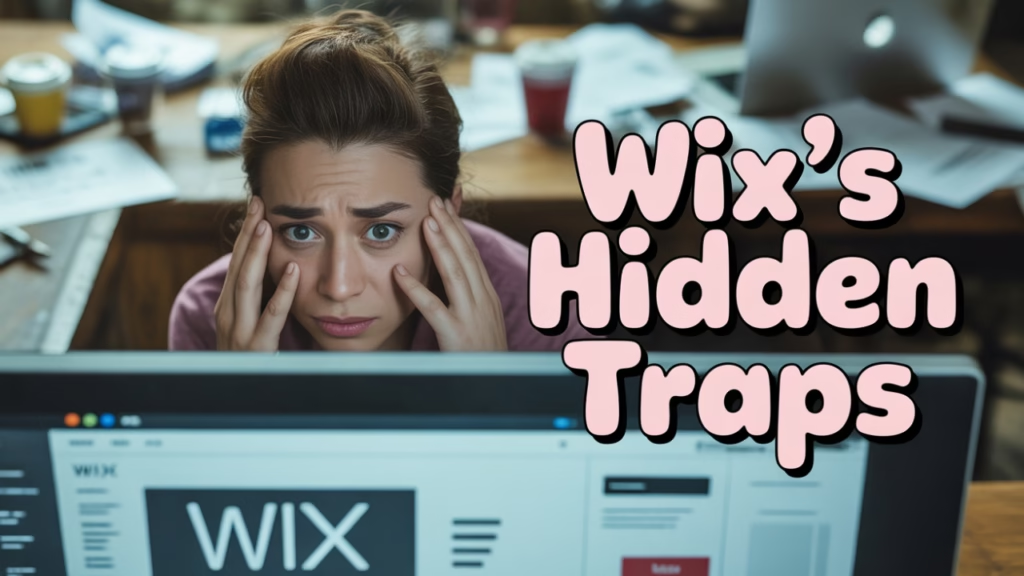
Limited Design Flexibility
While the drag-and-drop editor is user-friendly, it can also be limiting. Some users find that they’re restricted in terms of design flexibility, especially if they have a very specific vision in mind. Once you choose a template, you can’t switch to a different one without starting from scratch.
Template Lock-In
Once a template is selected on Wix, switching to a different one requires starting the design process over. This lack of flexibility can be frustrating for users who want to refresh their site’s appearance without losing their existing content and layout.
Design Restrictions
Some users find that Wix’s design options, while extensive, do not allow for full creative freedom. This can be a limitation for those with very specific design visions, as they may need to compromise on certain elements to fit within Wix’s framework.
Advanced Customization Challenges
While Wix offers extensive customization, there are limitations when it comes to advanced features. Users seeking complex design elements or custom functionalities may find themselves restricted, as Wix does not support full access to the site’s underlying code.
Ads on Free Plan
If you opt for the free version of Wix, your website will display Wix ads. This can make your site look less professional. To remove these ads, you’ll need to upgrade to a paid plan.
Impact on Professionalism
The presence of Wix ads on a free site can detract from its professional appearance. These ads may distract visitors and give the impression that the site is not fully established, which can be a drawback for businesses looking to make a strong first impression.
Upgrade Necessity
To remove these ads and access additional features, users must upgrade to a paid plan. While this transition offers more capabilities, it represents an additional cost that some users may not have initially budgeted for.
Branding Limitations
With ads, the site’s branding is somewhat compromised, as Wix’s branding is prominently displayed. This can be a challenge for users who wish to maintain a cohesive brand image across their digital platforms.
Site Speed Issues
Some users have reported that their Wix sites load slower compared to those built on other platforms. Site speed can impact user experience and SEO, so this is an important factor to consider. Optimizing images and limiting the use of heavy apps can help improve load times.
Factors Affecting Speed
Several factors can affect the speed of a Wix site, including the use of high-resolution images and multiple apps. While these elements enhance a site’s functionality, they can also slow it down if not optimized properly.
User Experience Implications
Slow site speed can negatively impact user experience, leading to higher bounce rates and decreased engagement. Visitors are less likely to wait for a slow site to load, which can result in lost opportunities for businesses.
SEO Ramifications
Site speed is a critical factor in search engine rankings, with slower sites often penalized. To mitigate this, Wix users must be proactive in optimizing their site elements, ensuring fast load times and a smooth user experience.
Limited E-commerce Features
While Wix does offer e-commerce capabilities, they are somewhat limited compared to specialized e-commerce platforms like Shopify. If you’re planning to run a large online store, you may find Wix’s e-commerce features lacking.
Basic E-commerce Tools
Wix provides essential e-commerce tools like product listings and payment processing. However, these features may not be sufficient for larger stores that require advanced inventory management, detailed analytics, or extensive third-party integrations.
Scaling Challenges
As a business grows, its e-commerce needs become more complex. Wix’s platform may not scale as effectively as dedicated e-commerce solutions, potentially requiring a transition to a more robust platform as the business expands.
Integration Limitations
Wix’s e-commerce features may not support all third-party integrations required by larger businesses. This can limit the ability to use preferred tools for marketing, shipping, and customer relationship management, impacting overall efficiency.
Data Export Limitations
If you decide to move your site to a different platform, be aware that Wix has limited options for exporting data. This can make migration difficult and time-consuming.
Migration Challenges
Exporting site data from Wix to another platform can be a complex process. This limitation can be a significant drawback for users who wish to switch platforms without losing their existing content and design elements.
Content Portability Issues
Wix’s limited export capabilities mean that content portability is restricted. Users may need to manually transfer content and design elements, which can be time-consuming and may result in data loss or errors.
Strategic Considerations
Before committing to Wix, users should consider the long-term implications of data export limitations. If platform flexibility is a priority, this factor may weigh heavily in the decision-making process.
Who Should Use Wix?

Wix is an excellent choice for individuals and small businesses who need a simple, user-friendly platform to create a professional-looking website quickly. It’s ideal for those who don’t have coding experience and want a variety of templates and apps to choose from.
Ideal for Small Businesses
Small businesses can benefit from the ease of use and variety of tools that Wix offers. With the ability to create a professional-looking site quickly, businesses can focus more on their operations rather than technical website management.
Quick Setup for Rapid Launch
Wix’s straightforward setup process allows small businesses to get their websites up and running quickly. This rapid launch capability is ideal for businesses that need to establish an online presence promptly to support marketing and sales efforts.
Cost-Effective Solution
For small businesses with limited budgets, Wix offers a cost-effective solution for website creation and maintenance. Its various pricing plans provide flexibility, allowing businesses to choose a plan that fits their financial constraints while accessing necessary features.
Brand Identity Support
Wix enables small businesses to develop a strong online brand identity through customizable templates and design tools. This capability is crucial for distinguishing the business in a competitive market, helping attract and retain customers.
Great for Personal Websites
Individuals looking to create personal blogs, portfolios, or resumes can use Wix to create an attractive and functional site without needing to hire a developer.
Showcasing Personal Projects
Wix provides tools for individuals to showcase personal projects, such as art portfolios or writing blogs. The platform’s design flexibility ensures that personal websites can be as unique and creative as the individuals behind them.
Easy Content Management
For personal websites, content management is straightforward with Wix’s user-friendly interface. Individuals can easily update their sites with new content, keeping their audience engaged and informed.
Professional Presentation
Even for personal use, Wix ensures a professional presentation, which can be crucial for individuals looking to make an impact, whether for job applications or personal branding.
Conclusion

Wix is a versatile website builder that offers numerous benefits, such as a user-friendly interface, a variety of templates, and a robust app market. However, it also has some limitations, including design flexibility and data export challenges.
Balancing Ease and Customization
Before deciding if Wix is right for you, consider what features are most important for your website and how much control you want over the design. With its balance of ease-of-use and functionality, Wix remains a popular choice for many looking to establish an online presence without the hassle of learning to code.
Weighing Pros and Cons
Evaluating the pros and cons of Wix helps in making an informed decision. While its simplicity and range of features are appealing, potential drawbacks like limited design flexibility and data export capabilities should be considered based on your specific needs and long-term goals.
A Strong Contender
In summary, Wix is a strong contender for those seeking a straightforward way to build a visually appealing website, especially if you prioritize convenience over complete customization. Whether for personal projects or small business ventures, Wix offers a practical solution for creating an impactful online presence.

