Tailwind CSS is a powerful utility-first CSS framework that allows developers to rapidly build custom designs. Unlike traditional CSS frameworks, Tailwind provides low-level utility classes that enable you to build completely bespoke designs without leaving your HTML. The framework’s utility-centric approach eliminates the need for writing a lot of custom CSS, thereby speeding up the development process. If you’re looking to enhance your front-end design workflow, understanding essential Tailwind CSS classes is a great starting point. Whether you are crafting a simple user interface or a complex web application, Tailwind CSS can significantly streamline your development efforts.

Tailwind CSS is a highly customizable, low-level CSS framework. It offers a wide array of utility classes that you can use to style your HTML elements directly, allowing for fast prototyping and design consistency across your project. Tailwind’s philosophy is centered around giving developers the building blocks to create their own components, rather than relying on predefined ones. This encourages creativity and uniqueness in design, as developers have the freedom to implement styles that are truly tailored to their needs.
Unlike other CSS frameworks that provide predefined components, Tailwind encourages you to construct your own. This means you have full control over the look and feel of your website or application. Moreover, Tailwind CSS supports a mobile-first design approach, making it easy to build responsive websites that look great on any device. With Tailwind, you can quickly iterate over designs and make adjustments on the fly, which is particularly beneficial during the prototyping phase.
Why Use Tailwind CSS?
Tailwind CSS stands out due to its flexibility and the control it provides over your design. With Tailwind, you can apply styles directly in your HTML, making it easier to maintain and understand. This utility-first approach means you can create fully custom designs without having to override default styles. As a result, your stylesheets remain clean and manageable, reducing the likelihood of style conflicts and making your codebase easier to navigate.
Another advantage of using Tailwind CSS is its extensive configuration options. You can customize nearly every aspect of the framework to fit your specific needs, from colors and spacing to typography and shadows. This level of customization ensures that your design system remains consistent across different pages and components, enhancing the overall user experience. Furthermore, Tailwind’s community is vibrant and active, providing a wealth of resources, plugins, and extensions to further enhance your development process.
Getting Started with Tailwind CSS
Before diving into the essential classes, it’s important to set up Tailwind CSS in your project. You can install it via npm, Yarn, or by linking it directly from a CDN. The installation process is straightforward, and once installed, you can start using its extensive library of utility classes. This setup flexibility allows you to integrate Tailwind into existing projects or start new ones with ease.
Installation
To get started with Tailwind CSS, you can include it in your project in various ways. For instance, you can use npm to install:
npm install tailwindcssOr, if you prefer, you can include it via a CDN directly in your HTML file:
<script src="https://cdn.tailwindcss.com"></script>Using npm or Yarn is generally recommended for larger projects as it allows you to take advantage of PostCSS for additional processing, such as purging unused styles for optimized production builds. For quick prototypes or smaller projects, the CDN approach is convenient and requires minimal setup. Regardless of the method you choose, Tailwind CSS integrates seamlessly into any workflow, providing you with the tools needed to create stunning designs.
Essential Tailwind CSS Classes
Layout and Structure
Tailwind provides several classes to help you structure your layouts. Here are some essential ones:
- Container: Centers your content within the page. Use
container mx-autoto center content horizontally. The container class automatically adapts to different screen sizes, ensuring your content remains centered across devices. - Flexbox: Tailwind makes it easy to create flexible layouts with classes like
flex,flex-row,flex-col,justify-center,items-center, andgap-x-4. Flexbox utilities provide a powerful way to align items and distribute space within a container. - Grid: Use
grid,grid-cols-3, andgap-4to create grid layouts with specified column numbers and gaps between them. The grid system in Tailwind is highly flexible and can be customized with additional classes for advanced layouts.
Spacing Utilities
Tailwind’s spacing utilities allow you to control margin and padding effortlessly:
- Margin: Use classes like
m-4,mt-2,mx-autoto adjust the margin. Tailwind provides a comprehensive set of margin utilities for precise control over spacing. - Padding: Use
p-4,pt-2,px-6to add padding to your elements. Like margin utilities, padding classes are available for all sides and can be combined to achieve the desired effect.
Typography
- Font Size: Adjust font sizes with
text-sm,text-lg,text-2xl. - Font Weight: Use
font-light,font-bold,font-extraboldto modify text weight. - Text Color: Change text color with
text-gray-700,text-blue-500.
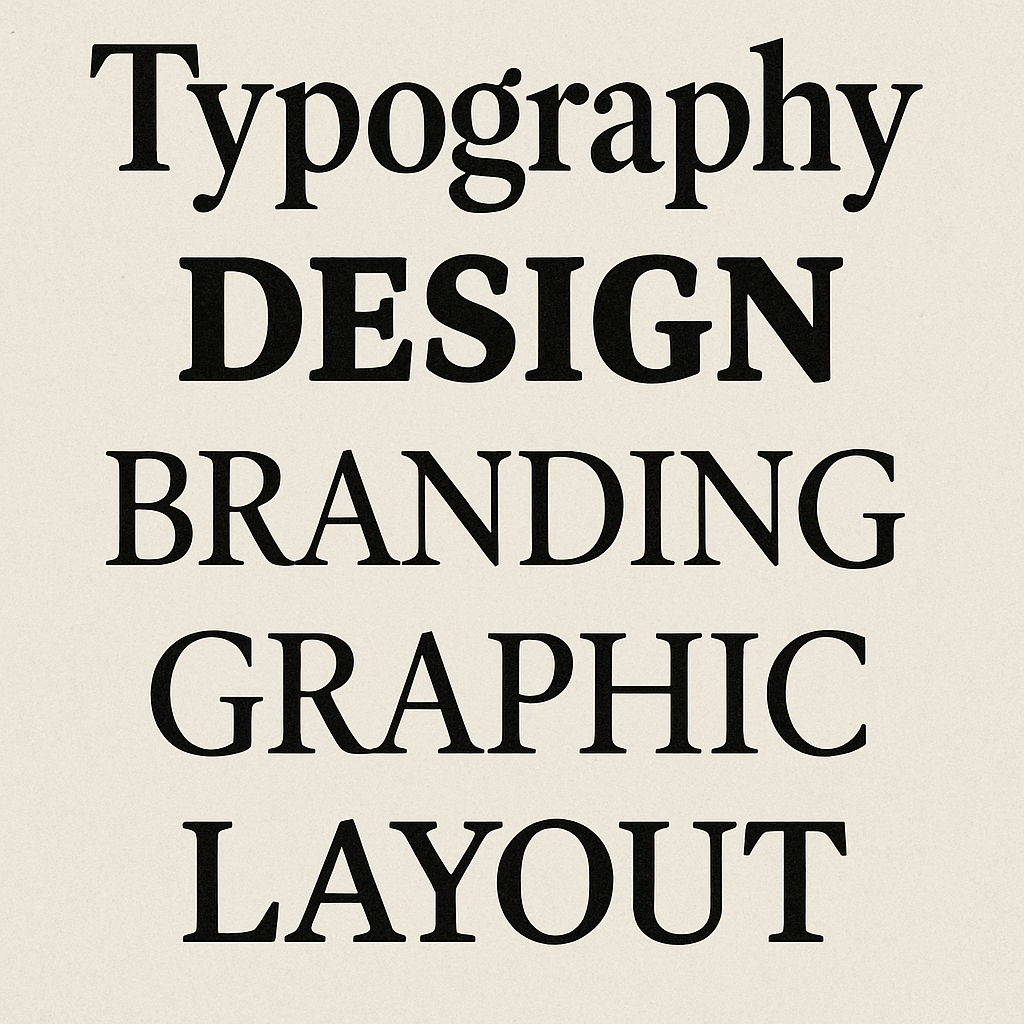
Backgrounds
- Background Color: Use
bg-white,bg-gray-100,bg-blue-500to set background colors. - Background Gradient: Tailwind also supports gradients with classes like
bg-gradient-to-r,from-green-400,to-blue-500.
Borders
- Border Width: Use
border,border-2,border-t-4to set border widths. - Border Color: Apply
border-gray-300,border-red-500to change border colors. - Border Radius: Round corners with
rounded,rounded-lg,rounded-full.
Responsive Design
One of the strengths of Tailwind CSS is its mobile-first responsive design capabilities. You can easily apply styles conditionally based on screen size:
- Responsive Utilities: Prefix classes with screen size modifiers like
sm:,md:,lg:,xl:. For example,md:flexwill apply the flex class only on medium-sized screens and up. This approach ensures that your designs adapt seamlessly to different devices.
Responsive design is a critical aspect of modern web development, and Tailwind CSS makes it straightforward to implement. By utilizing responsive utilities, you can create layouts that provide an optimal viewing experience across a wide range of devices.
Example
<div class="container mx-auto p-4">
<div class="bg-blue-500 text-white p-6 rounded-lg">
<h1 class="text-2xl font-bold">Welcome to Tailwind CSS</h1>
<p>Start building your custom design today!</p>
</div>
</div>
In this example, we use a container to center our content, apply padding with p-4, and style the inner div with background color, text color, padding, and rounded corners. This demonstrates how Tailwind’s utility classes can be combined to create a cohesive design quickly and efficiently.
Customization
Tailwind CSS is not only powerful out-of-the-box but also highly customizable. You can modify the default configuration to suit your design needs using the tailwind.config.js file. This enables you to adjust colors, spacing, and more to fit your brand guidelines. Customization ensures that your design system aligns perfectly with your project’s requirements and aesthetic.
Extending Tailwind
You can extend Tailwind’s default theme with custom values. For instance, to add a custom color, your configuration file might include:
module.exports = {
theme: {
extend: {
colors: {
'custom-blue': '#1c92d2',
}
}
}
}After extending your theme, you can use your custom color class bg-custom-blue throughout your project. This flexibility allows you to create a unique style that sets your project apart from others, while still taking advantage of Tailwind’s robust utility classes.
Conclusion
Tailwind CSS is a robust framework that can significantly improve your web design efficiency and consistency. By mastering these essential classes, you’ll be well-equipped to build responsive, visually appealing web pages. Whether you’re new to Tailwind or looking to refine your skills, this cheat sheet should serve as a valuable resource in your toolkit. The framework’s adaptability and community support make it an excellent choice for developers of all skill levels.
Whether you’re building a small personal project or a large-scale application, Tailwind CSS offers the flexibility and control you need to create stunning, custom designs with ease. By leveraging its comprehensive set of utilities and customization options, you can develop unique, high-quality user interfaces that meet the demands of modern web applications.

