A website page mockup is a detailed visual representation of what a website will look like. It encompasses the layout, design elements, and sometimes functionality, providing a tangible preview of the final product. Unlike wireframes, which are basic outlines of a website’s structure, mockups offer a more fleshed-out vision with colors, typography, and design styles. They help bridge the gap between the conceptual wireframe and the eventual coded design.
Detailed Visual Representation

Mockups serve as a detailed blueprint, illustrating the website’s visual components. They incorporate elements such as buttons, navigation menus, and user interface components, presenting a comprehensive view of the intended design. This detail allows stakeholders to visualize the end product more effectively.
Beyond Wireframes
While wireframes focus on the skeletal structure, mockups delve into design aesthetics. They apply color schemes, fonts, and design styles, offering a more realistic preview. This step is crucial because it helps identify potential design issues before the development phase begins.
Bridging Design and Development
Mockups act as a bridge between design and development teams. They ensure that designers’ visions are clearly communicated to developers, facilitating a smoother transition from design to code. This alignment minimizes misinterpretations and ensures the final product aligns with the original vision.
Why Use Website Page Mockups?

Website page mockups serve several important purposes:
Visualization
Mockups provide a clear visual representation of the website, helping stakeholders understand the design and flow. This visualization is crucial for aligning expectations and ensuring everyone involved has a shared understanding of the project’s direction. Stakeholders can see how various elements come together, offering a holistic view of the website.
Feedback Facilitation
Mockups facilitate feedback from clients and team members, allowing for adjustments before development begins. By presenting a tangible design, stakeholders can provide more specific feedback, leading to more precise refinements. This collaborative approach minimizes costly revisions during the later stages of development.
Design Testing
Mockups allow for testing of different design elements and layouts to see what works best. Designers can experiment with various styles, colors, and layouts, assessing their impact on usability and aesthetics. This iterative testing process helps in refining the design, ensuring it meets user needs and business goals.
Communication Enhancement
Mockups act as a communication tool between designers, developers, and clients, ensuring everyone is aligned. They provide a common language, reducing misunderstandings and facilitating productive discussions. This alignment helps in managing expectations and fostering a collaborative environment.
Steps to Create an Effective Website Page Mockup
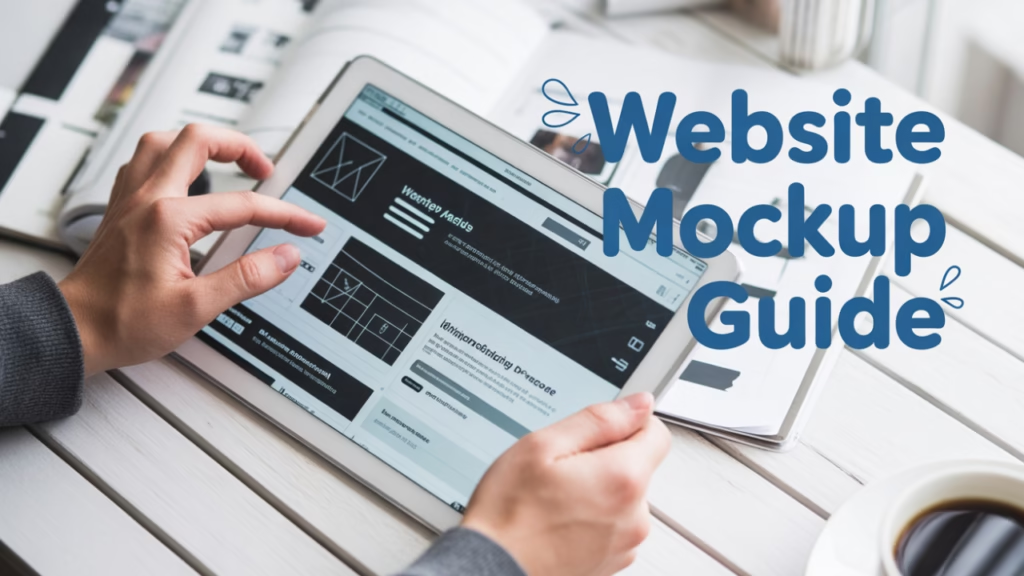
Creating a website page mockup involves several steps, each crucial to the design process.
Step 1: Gather Requirements
Before diving into design, gather all necessary information. This includes understanding the website’s purpose, target audience, and key features. Speak with clients and stakeholders to clarify their vision and expectations. This initial step ensures that the design aligns with business objectives and user needs, serving as a foundation for all subsequent efforts.
Understanding the Purpose
Clarifying the website’s purpose is essential for crafting a focused design. Whether the goal is to inform, sell, or entertain, understanding this purpose guides the design choices, ensuring they align with the site’s objectives.
Identifying the Target Audience
Knowing the target audience informs decisions about design style, language, and functionality. Understanding user demographics and preferences helps create a website that resonates with its intended users, enhancing engagement and satisfaction.
Clarifying Key Features
Identifying key features early ensures that the design accommodates all necessary functionalities. This step involves discussing with stakeholders to prioritize features, ensuring the design supports essential operations without unnecessary complexity.
Step 2: Choose the Right Tools
There are many tools available for creating mockups. Some popular options include:
- Adobe XD: A versatile design tool with features for creating wireframes and mockups.
- Sketch: A favorite among designers for its ease of use and powerful design capabilities.
- Figma: A collaborative design tool that allows multiple users to work on the same mockup simultaneously.
Choose a tool that fits your workflow and project needs. Consider factors such as ease of use, collaboration features, and integration with other tools to ensure a seamless design process.
Adobe XD
Adobe XD offers a range of features catering to both wireframing and mockup creation. Its integration with other Adobe products makes it a favorite for teams already using the Adobe suite. With features like prototyping and real-time collaboration, it enhances the design process by allowing teams to visualize interactions and gather feedback efficiently.
Sketch
Sketch is renowned for its simplicity and robust design capabilities. It’s particularly favored for its plugin ecosystem, which extends its functionality. Designers appreciate its user-friendly interface, which facilitates quick iterations and refinements, making it ideal for fast-paced design environments.
Figma
Figma stands out for its real-time collaboration features, enabling multiple team members to work on a design simultaneously. This capability is invaluable for distributed teams, ensuring everyone stays aligned. Its cloud-based platform allows for easy sharing and feedback, streamlining the design review process.
Step 3: Create a Wireframe
Start with a wireframe to outline the website’s structure. This basic layout focuses on the arrangement of elements without the distraction of design details. Use the wireframe to plan the placement of content, images, and navigation, ensuring the layout supports user flows and business goals.
Structuring Content
Wireframes help organize content logically, prioritizing elements based on user needs and business objectives. This step involves considering the hierarchy of information, ensuring that users can easily find what they need.
Planning Navigation
Effective navigation is crucial for a positive user experience. Wireframes allow designers to map out navigation paths, ensuring users can easily traverse the site. This planning stage is critical for identifying potential usability issues early.
Balancing Elements
Wireframes help balance various design elements, such as text, images, and interactive components. This balance ensures that no single element overwhelms the user, providing a harmonious and user-friendly layout.
Step 4: Design the Mockup
With the wireframe as a guide, begin designing the mockup. This step involves adding colors, typography, images, and other design elements. Consider the following:
- Color Scheme: Choose colors that align with the brand and are visually appealing.
- Typography: Select fonts that are readable and reflect the website’s tone.
- Imagery: Use high-quality images that enhance the design.
- Consistency: Ensure design elements are consistent across all pages.
Choosing a Color Scheme
The color scheme is a vital part of the design, influencing mood and brand perception. Selecting colors that align with the brand identity helps create a cohesive and recognizable design, ensuring it resonates with the target audience.
Typography Selection
Typography significantly impacts readability and user experience. Choosing fonts that complement the website’s tone and purpose enhances communication, ensuring users can easily digest content.
Incorporating Imagery
Images are powerful design tools, capable of conveying messages and emotions. High-quality imagery enhances the design, making it more engaging and visually appealing. This step involves selecting images that align with the brand and support the content.
Ensuring Consistency
Consistency is key to creating a user-friendly design. This involves applying design elements uniformly across the site, ensuring a seamless and cohesive experience. Consistency enhances usability, helping users navigate the site with ease.
Step 5: Review and Iterate
Once the mockup is complete, review it with stakeholders. Gather feedback and make necessary adjustments. This collaborative process helps catch potential issues early and aligns the design with client expectations.
Gathering Stakeholder Feedback
Engaging stakeholders early ensures their input is incorporated, fostering a sense of ownership and satisfaction. This step involves presenting the mockup and encouraging constructive feedback, ensuring the design meets all requirements.
Identifying Potential Issues
Reviewing the mockup helps identify potential design issues, such as usability challenges or misaligned elements. Early identification allows for timely adjustments, preventing costly revisions during the development phase.
Aligning with Client Expectations
Iterating based on feedback ensures the design aligns with client expectations. This alignment is crucial for client satisfaction, ensuring the final product meets their vision and business goals.
Best Practices for Website Page Mockups

To create effective website page mockups, keep these best practices in mind:
Keep It Simple
Avoid overly complex designs that can confuse users. Simple designs are often more effective and user-friendly. They enhance usability by focusing on core elements, ensuring users can easily navigate and interact with the site.
Prioritize Essential Elements
Focusing on essential elements ensures users can quickly access key information and functionalities. This prioritization enhances user experience, reducing cognitive load and improving navigation.
Minimize Distractions
Simple designs minimize distractions, allowing users to focus on content and primary interactions. This focus improves engagement and satisfaction, encouraging users to explore the site further.
Enhance Usability
Simplicity enhances usability by creating clear, intuitive paths for interaction. This usability focus ensures users can easily achieve their goals, fostering a positive user experience.
Focus on User Experience
Design with the user in mind. Consider how they will interact with the website and ensure the layout is intuitive and easy to navigate. A user-centric design approach enhances satisfaction and engagement, encouraging return visits.
Understand User Needs
Understanding user needs is fundamental to designing a positive user experience. This involves researching user behaviors and preferences, ensuring the design aligns with their expectations and requirements.
Create Intuitive Interactions
Intuitive interactions simplify user navigation, enhancing satisfaction and engagement. This step involves designing clear, logical paths for user actions, ensuring they can easily achieve their goals.
Test User Experience
Testing user experience helps identify potential usability issues, allowing for timely adjustments. This testing phase ensures the design meets user needs, enhancing satisfaction and effectiveness.
Stay Flexible
Be open to changes and iterations. Feedback is a crucial part of the design process, and being flexible allows for improvements that enhance the final product. Embracing change ensures the design remains relevant and effective.
Embrace Iterative Design
Iterative design involves continually refining the design based on feedback and testing. This approach ensures the final product is polished and effective, meeting all user and business requirements.
Adapt to Feedback
Adapting to feedback ensures the design aligns with stakeholder expectations. This adaptation involves making timely adjustments, ensuring the design remains relevant and effective.
Foster a Collaborative Environment
Collaboration enhances flexibility by encouraging diverse perspectives and ideas. This collaborative environment fosters innovation, ensuring the design is both creative and effective.
Use Real Content
Whenever possible, use real content in your mockups. Placeholder text can be misleading and may not accurately represent the final design. Real content enhances realism, ensuring the design accurately reflects the final product.
Enhance Realism
Real content enhances realism, providing a more accurate preview of the final design. This realism helps stakeholders visualize the end product, ensuring it aligns with their expectations.
Identify Content-Related Issues
Using real content helps identify potential content-related issues, such as layout challenges or readability concerns. Early identification allows for timely adjustments, enhancing the final design.
Align Design with Content
Aligning design with content ensures the two complement each other, enhancing communication and engagement. This alignment fosters a cohesive and effective design, ensuring it resonates with the target audience.
Test Across Devices
Ensure your mockup looks good on all devices. Test the design on different screen sizes to ensure it is responsive and functional. This testing phase ensures the website is accessible and user-friendly, enhancing satisfaction and engagement.
Ensure Responsiveness
Responsiveness ensures the website functions well on all devices, enhancing accessibility and usability. This step involves testing the design across various screen sizes, ensuring it adapts seamlessly.
Enhance Accessibility
Testing across devices enhances accessibility, ensuring the website is usable by a diverse audience. This accessibility focus broadens the website’s reach, enhancing engagement and satisfaction.
Identify Device-Specific Issues
Testing helps identify device-specific issues, allowing for timely adjustments. This identification phase ensures the design is polished and effective, enhancing the final product’s quality.
Conclusion

Creating effective website page mockups is a vital step in the web design process. They provide a visual guide for developers and a preview for clients, ensuring that the final product meets everyone’s expectations. By following the steps outlined in this article and adhering to best practices, you can create mockups that lead to successful, user-friendly websites.
Incorporating tools like Adobe XD, Sketch, or a mock website builder can streamline the process, and focusing on user experience will ensure the website is both functional and attractive. Remember, a well-designed mockup is the foundation of a successful website. Embrace the process, gather feedback, and iterate to achieve the best results. By doing so, you ensure a seamless transition from design to development, resulting in a website that delights users and meets business goals.

