In the world of web development, CSS is an essential tool that helps bring life to the static structure created by HTML. But what does CSS stand for, and why is it so important? In this article, we will look at what the acronym CSS means. We will also explore its role in web design. Finally, we will give a simple overview of how to use it well.
What Does CSS Stand For?
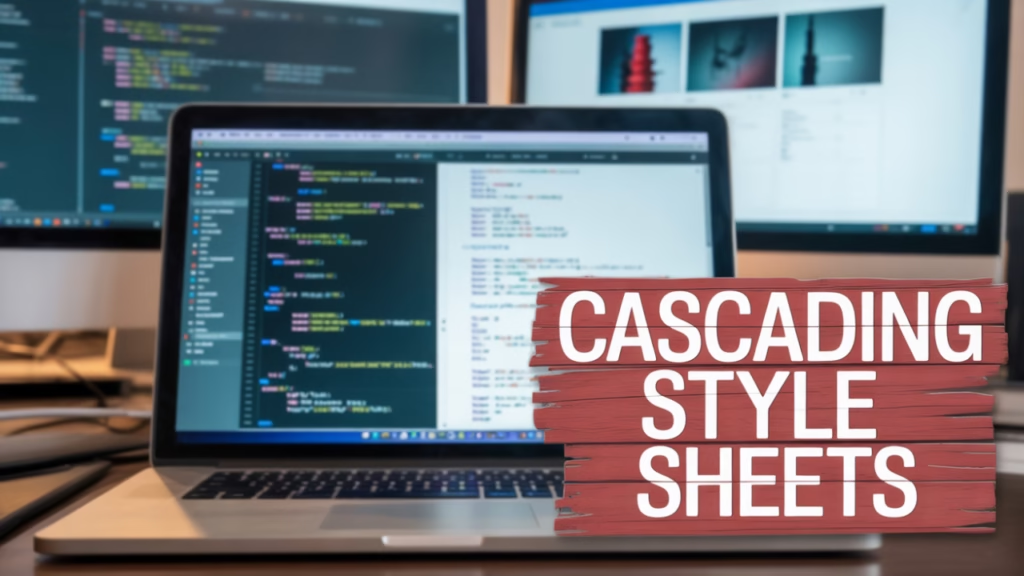
CSS stands for Cascading Style Sheets. It’s a styling language used to describe how HTML elements should be displayed on a screen, paper, or in other media. With CSS, you can control the layout, colors, fonts, and look of your web pages. This makes them more attractive and easy to use.
The Essence of “Cascading”
The term “cascading” in Cascading Style Sheets means the order in which styles are applied to HTML elements. This cascading feature allows developers to create complex designs with minimal effort. By understanding how styles cascade, you can ensure that your web pages look consistent and professional.
The Significance of “Style”
“Style” in CSS is all about the visual presentation. It includes everything from the color scheme and typography to spacing and layout. With CSS, you can change a simple HTML document into a beautiful web page that matches your brand.
The Role of “Sheets”
“Sheets” in CSS refers to external style sheets that contain the styles applied to web pages. These sheets are stored separately from the HTML, allowing for easier maintenance and greater flexibility. Using external style sheets lets you use the same styles on many pages. This helps keep a consistent look and feel.
Why CSS Is Important

CSS is crucial for web design because it separates content from presentation. This separation allows for cleaner code, easier maintenance, and improved accessibility. Here are some key reasons why CSS is important:
Elevating User Experience
CSS plays a vital role in enhancing user experience by making websites visually appealing and easy to navigate. Consistent styling on web pages makes users feel comfortable and familiar. This encourages them to explore more and stay longer on your site.
Optimizing Performance
By separating style from content, CSS reduces the amount of code within HTML files, resulting in faster load times. Faster websites not only improve user satisfaction but also boost search engine rankings, making your site more discoverable.
Simplifying Design Management
CSS provides a centralized system for managing the look and feel of your website. With CSS, you can change the design of your whole site by updating one stylesheet. This saves time and effort for maintenance.
Supporting Accessibility
CSS can improve web accessibility. It helps designers make layouts that work well on different devices and screen sizes. This adaptability ensures that your website remains accessible to all users, regardless of their device or browsing preferences.
Basic CSS Concepts
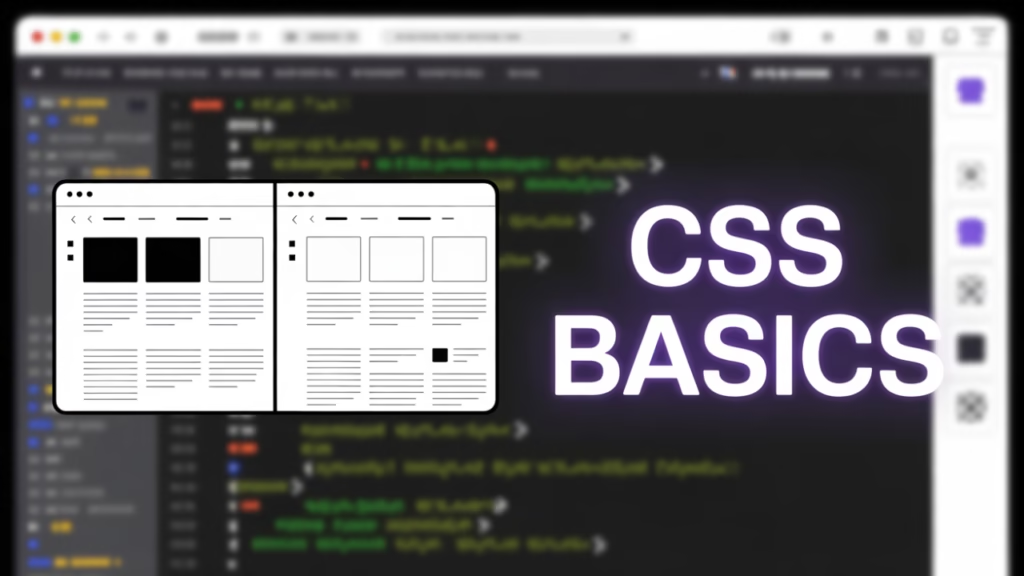
Before diving into CSS code, it’s essential to understand some basic concepts. Here are a few key terms and ideas to get you started:
Mastering Selectors
Selectors are fundamental in targeting specific HTML elements for styling. Knowing the different types of selectors is important. There are element selectors, class selectors, and ID selectors. These help you apply styles exactly where you want them. This precision allows for the creation of complex designs with ease.
Diving into Properties and Values
CSS styles are defined using properties and values. A property describes a part of an element to style, like color or margin. The value tells you the exact style to use, such as ‘red’ or ’20px’. Mastering these allows for detailed customization of web page elements.
Decoding CSS Syntax
The syntax of CSS is straightforward yet powerful. It consists of a selector followed by a declaration block containing one or more property-value pairs. Understanding this syntax is crucial for writing effective CSS that achieves your design goals.
Exploring Inheritance
Inheritance in CSS determines how styles are passed down from parent elements to child elements. By understanding inheritance, you can create a clear design system. In this system, child elements take on styles from their parents. This makes the styling process easier.
Leveraging the Box Model
The CSS Box Model is a critical concept that defines the space around elements. It includes margins, borders, padding, and the content itself. Grasping the Box Model helps in creating layouts and ensuring that elements are spaced correctly.
How to Use CSS
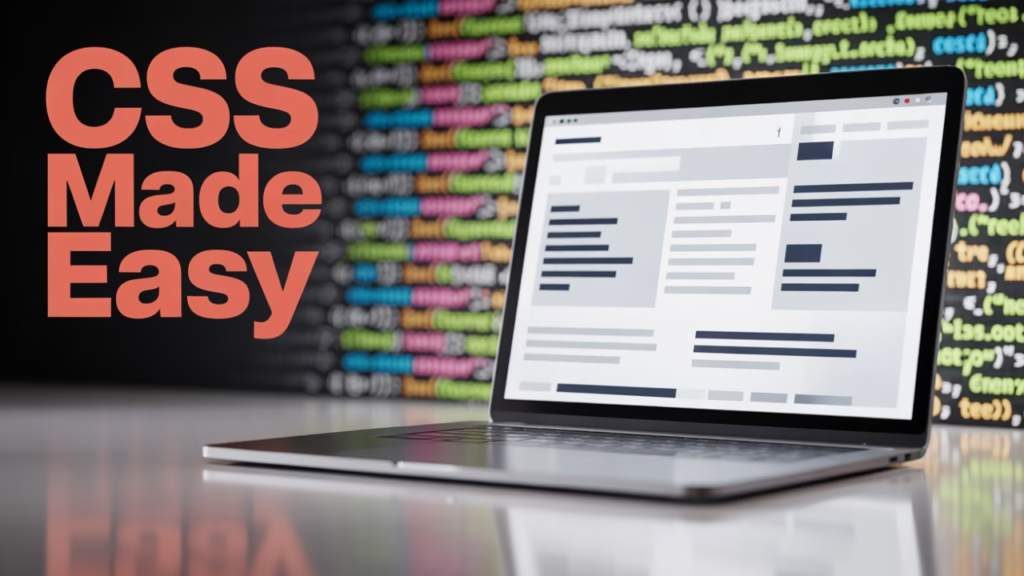
Now that you understand the basics, let’s explore how to use CSS in your web projects. There are three main ways to add CSS to an HTML document:
Embracing Inline CSS
Inline CSS involves adding styles directly to HTML elements using the style attribute. This method is simple and helpful for quick tests or one-time styles. However, it can create messy code. It is not a good choice for larger projects because it can be hard to maintain.
Utilizing Internal CSS
Internal CSS is added within the <style> tag in the <head> section of your HTML document. This method is useful for styling a single page but can become cumbersome for larger sites.
<head>
<style>
body { font-family: Arial, sans-serif; }
</style>
</head>Harnessing External CSS
External CSS involves linking an external stylesheet to your HTML document using the <link> tag. This method is efficient and flexible. It lets you apply styles on many pages. This makes maintenance easier and keeps your site consistent.
<head>
<link rel="stylesheet" href="styles.css">
</head>Exploring CSS Preprocessors
CSS preprocessors, like Sass or Less, offer advanced features that regular CSS lacks, such as variables, nesting, and mixins. These tools can streamline your workflow, making your CSS more organized and easier to maintain, especially for large projects.
Leveraging Responsive Design Techniques
Responsive design ensures that your website looks great on all devices, from desktops to smartphones. You can use CSS media queries to make flexible layouts. These layouts adjust to different screen sizes. This improves the user experience on many platforms.
Learning CSS: Resources and Tutorials

To master CSS, you need to practice and explore various resources. Here are some helpful tools and tutorials to get you started:
Enrolling in Online Courses
- https://www.codecademy.com/learn/learn-css: Offers interactive courses that guide you through CSS fundamentals and advanced topics.
- https://www.coursera.org/specializations/css: Provides a comprehensive introduction to CSS with practical examples and projects to enhance learning.
Exploring Tutorials and Documentation
- https://developer.mozilla.org/en-US/docs/Web/CSS: Offers detailed documentation and tutorials on CSS, catering to beginners and advanced users alike.
- https://www.w3schools.com/css/: Provides easy-to-follow tutorials and exercises, helping beginners build a solid foundation in CSS.
Practicing on Interactive Platforms
- https://codepen.io/: A platform for testing and showcasing your CSS skills, allowing you to experiment and learn from others’ projects.
- https://css-tricks.com/: Offers a wealth of tips, tricks, and tutorials to help you improve your CSS knowledge and stay updated with the latest trends.
Joining CSS Communities
- https://stackoverflow.com/questions/tagged/css: A community where you can ask questions, share knowledge, and learn from experienced developers.
- http://www.csszengarden.com/: An inspirational project that showcases the power of CSS and encourages experimentation and creativity.
Conclusion

CSS, or Cascading Style Sheets, is an essential part of web development. By learning the basics and using different resources, you can master this strong styling language. You will be able to create beautiful and efficient websites. Whether you are a beginner or want to improve your skills, CSS has many ways to enhance your web design projects. By learning and practicing, you can unlock the full power of CSS. This will take your web design to new levels.

