WordPress page builders are tools that allow users to design and customize their websites through an intuitive drag-and-drop interface. They eliminate the need for coding, making it accessible for beginners and non-developers to create visually appealing web pages. These plugins offer a variety of pre-designed templates, modules, and elements that can be easily customized to fit your brand and style.
Over the years, WordPress page builders have evolved significantly. Initially, web design required extensive coding knowledge, limiting it to skilled developers. However, the introduction of page builders marked a shift, democratizing web design and making it accessible to everyone. This evolution is largely driven by user demand for simplicity and efficiency, leading to the development of more sophisticated and user-friendly tools.
Benefits of Using a Page Builder

Modern WordPress page builders come equipped with a wide array of features. These include drag-and-drop functionality, allowing users to easily move elements around their page. Many builders also offer real-time editing, enabling users to see changes as they make them. Additionally, builders often provide a library of templates and modules, allowing for quick and easy design options. These features collectively empower users to create unique and professional websites without needing to understand complex code.
The advent of WordPress page builders has had a profound impact on the web design industry. It has leveled the playing field, allowing small businesses and individual entrepreneurs to compete with larger companies in terms of web presence. By reducing the need for extensive coding knowledge, these tools have lowered the barrier to entry, fostering innovation and creativity across the board. As a result, the web design industry has become more dynamic, with a broader range of voices and visions contributing to the digital landscape.
Time Efficiency
Using a page builder can save you time and effort. They offer user-friendly interfaces, real-time previews, and a wide range of design options. Whether you’re building a simple blog or a complex e-commerce site, page builders can help you achieve a professional look with minimal hassle.
One of the primary advantages of using a WordPress page builder is the significant time savings it offers. Traditional website building involves a lengthy process of coding, testing, and troubleshooting, which can be daunting and time-consuming. Page builders streamline this process, offering pre-built elements and templates that can be easily customized. This efficiency not only saves time but also reduces the stress associated with building a website from scratch.
Design Flexibility
Page builders offer versatility, making them suitable for a wide range of website types. Whether you are developing a personal blog, a portfolio, or a comprehensive e-commerce platform, these tools provide the necessary flexibility to tailor your site to specific needs. With customizable elements and templates, users can create a unique online presence that aligns with their brand and objectives, regardless of the complexity of the website.
Enhanced User Experience
A significant benefit of WordPress page builders is their ability to enhance user experience. By providing intuitive interfaces and real-time editing features, users can immediately see the impact of their design choices. This interactive process not only makes website building more enjoyable but also ensures that the final product is polished and professional. Users can experiment with different layouts and styles, resulting in a website that is both aesthetically pleasing and functional.
Top WordPress Page Builders Compared
Elementor
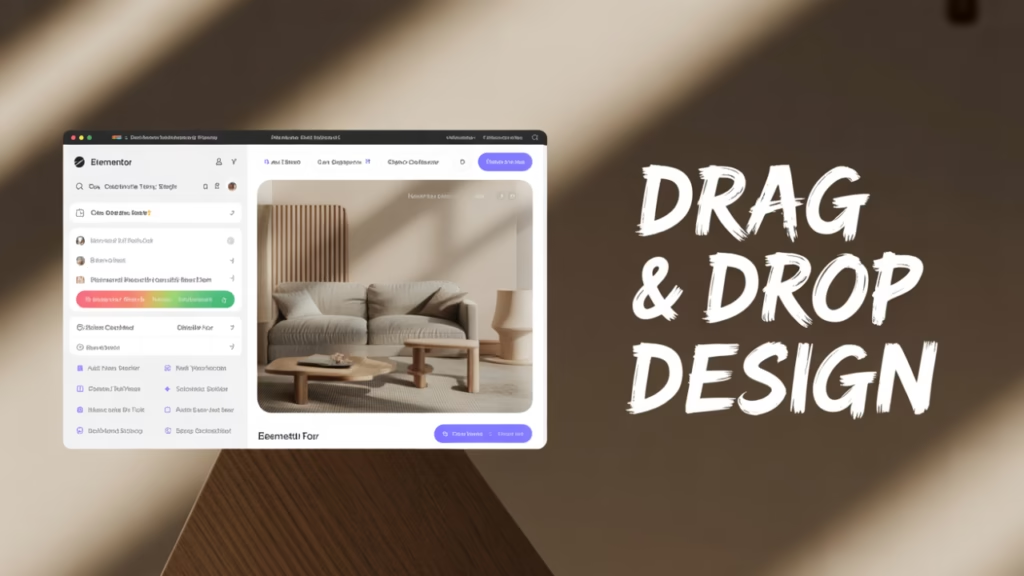
Elementor is one of the most popular WordPress page builders, known for its ease of use and powerful features. It offers a live editing feature, allowing you to see changes in real-time. With a vast library of pre-made templates and widgets, you can create any layout imaginable.
Elementor stands out with its comprehensive feature set. It offers a wide range of widgets, including forms, sliders, and galleries, which can be easily integrated into your design. This plugin also provides advanced design capabilities such as motion effects and custom positioning, allowing for more creative freedom. These features cater to both beginners and experienced designers, making it a versatile choice for any project.
Elementor is renowned for its seamless integration with other WordPress plugins and themes. This compatibility ensures that users can enhance their site’s functionality without facing conflicts or technical issues. Additionally, Elementor’s compatibility with popular SEO and marketing tools allows users to optimize their websites for better visibility and engagement, making it a valuable asset for online businesses.
Elementor boasts a strong community and extensive resources, which are invaluable for users seeking support or inspiration. The Elementor community is active across various forums and social media platforms, offering assistance and sharing creative ideas. Furthermore, Elementor provides a rich library of tutorials and documentation, helping users maximize the plugin’s potential and overcome any challenges they encounter during the design process.
Beaver Builder

Beaver Builder is another top contender in the world of WordPress page builders. It’s praised for its clean code and developer-friendly features. Beaver Builder provides a front-end editor, making it easy to see how your website will look as you make changes.
Beaver Builder is particularly appealing to developers, thanks to its clean and efficient code. This feature ensures that websites built with Beaver Builder are not only aesthetically pleasing but also perform well in terms of speed and reliability. For developers looking to create custom modules or extend functionality, Beaver Builder provides a robust framework that simplifies the process, making it an ideal choice for complex projects.
Despite its developer-friendly nature, Beaver Builder remains accessible to beginners. Its intuitive drag-and-drop interface allows users of all skill levels to create professional websites without prior coding knowledge. The plugin’s front-end editing capabilities offer real-time previews, enabling users to see their design changes instantly. This ease of use makes Beaver Builder a popular choice for both novice and experienced website creators.
Beaver Builder is known for its strong compatibility with a wide range of WordPress themes. This ensures that users can seamlessly integrate the plugin into their existing website framework without encountering compatibility issues. Furthermore, Beaver Builder’s ability to work with popular theme frameworks ensures that users can maintain a consistent design aesthetic across their site, enhancing the overall user experience.
Divi Builder

Divi Builder is part of the Elegant Themes suite and is known for its versatility and power. It offers a true visual editing experience, allowing you to design your pages on the front end.
Divi Builder is renowned for offering unlimited design possibilities, making it a favorite among creative professionals. Users can experiment with various layouts, effects, and animations to create a truly unique website. The builder’s extensive library of pre-designed templates and elements provides a solid starting point, allowing users to quickly launch their projects while customizing them to reflect their brand’s identity.
One of Divi Builder’s standout features is its advanced A/B testing capabilities. This tool allows users to optimize their website’s performance by testing different design elements and layouts. By analyzing user interactions, Divi Builder helps identify the most effective design strategies for increasing conversions and engagement. This feature is particularly beneficial for businesses seeking to enhance their online presence and improve customer satisfaction.
Divi Builder benefits from a robust support system and an active community. Users have access to a wealth of resources, including tutorials, forums, and expert advice, which help them overcome challenges and maximize the plugin’s potential. The active Divi community regularly shares tips, tricks, and creative ideas, fostering a collaborative environment that inspires innovation and growth.
WPBakery Page Builder

Formerly known as Visual Composer, WPBakery Page Builder has been around for a long time and is trusted by many professionals. It offers both front-end and back-end editing options, giving users flexibility in how they design their websites.
WPBakery Page Builder offers flexible editing options, allowing users to choose between front-end and back-end editing modes. This dual functionality provides designers with the freedom to work in a manner that suits their preferences and project requirements. Whether making quick design tweaks or performing more detailed customizations, WPBakery ensures a smooth and efficient editing experience.
WPBakery Page Builder boasts an extensive library of add-ons, significantly enhancing its functionality. Users can choose from a wide range of additional elements and features to incorporate into their website, further expanding their design capabilities. This extensive selection of add-ons allows for greater customization and personalization, enabling users to create websites that stand out from the competition.
Having been in the market for several years, WPBakery Page Builder has built a strong reputation for reliability and performance. Its long-standing presence and continued updates demonstrate its commitment to providing users with a stable and efficient tool for website creation. This reliability makes WPBakery a trusted choice for professionals seeking a dependable page builder for their projects.
Thrive Architect

Thrive Architect is a robust page builder focused on conversion optimization. It’s ideal for marketers and business owners looking to create high-converting landing pages and sales funnels.
Thrive Architect excels in providing conversion-focused design elements, making it an ideal choice for marketers and business owners. The plugin includes a variety of tools such as opt-in forms, countdown timers, and testimonials, all designed to increase engagement and conversions. These elements are essential for creating effective landing pages and sales funnels that drive results and achieve business goals.
Thrive Architect offers seamless integration with popular marketing tools, enhancing its effectiveness for businesses. Users can connect their website with email marketing platforms, CRM systems, and other essential tools to streamline their marketing efforts. This integration capability ensures that Thrive Architect supports a cohesive and comprehensive marketing strategy, making it a valuable asset for businesses looking to expand their digital reach.
Thrive Architect is designed with speed and responsiveness in mind, ensuring that websites built with the plugin load quickly and efficiently. This focus on performance is crucial for maintaining user engagement and satisfaction, as slow-loading pages can deter visitors and impact conversions. Thrive Architect’s emphasis on speed ensures that users can create visually stunning websites that perform well, providing an optimal experience for visitors.
SiteOrigin Page Builder
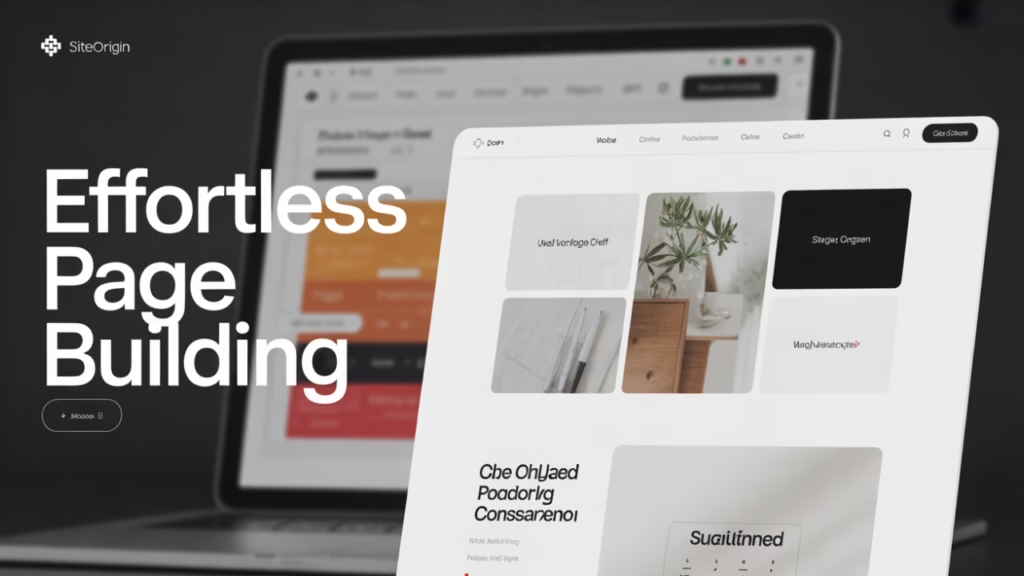
SiteOrigin Page Builder is a free and reliable option for those on a budget. It might not have all the bells and whistles of premium builders, but it offers a solid set of features for creating functional and attractive web pages.
SiteOrigin Page Builder is a cost-effective solution for individuals and businesses on a budget. As a free plugin, it provides essential features for building functional websites without the need for expensive subscriptions or licenses. This affordability makes SiteOrigin an attractive choice for startups, freelancers, and small businesses looking to establish an online presence without significant financial investment.
One of the strengths of SiteOrigin Page Builder is its compatibility with any WordPress theme. This flexibility ensures that users can integrate the plugin into their existing website without encountering compatibility issues. The ability to work seamlessly with various themes allows users to maintain a consistent design aesthetic across their site, enhancing the overall user experience.
SiteOrigin Page Builder is known for its lightweight and fast performance, making it an excellent choice for users seeking efficiency. The plugin’s streamlined code and minimalistic design ensure that websites load quickly, providing a smooth and responsive experience for visitors. This focus on performance is crucial for maintaining user engagement and satisfaction, particularly for websites with high traffic volumes.
How to Choose the Right WordPress Page Builder

When choosing a WordPress page builder, consider the following factors:
Ease of Use
Look for a builder with an intuitive interface and drag-and-drop functionality. A user-friendly design ensures that even beginners can quickly learn to navigate and utilize the builder’s features. This ease of use reduces the learning curve and allows for efficient website creation, enabling users to focus on design rather than technical challenges.
Features and Modules
Consider what elements and modules are available and whether they meet your needs. A robust feature set allows for greater customization and personalization, enabling users to create unique websites that align with their brand and objectives. Evaluate the available templates, widgets, and design options to ensure they support your vision and goals.
Performance and Speed
Check reviews and user feedback about the plugin’s performance and speed. A responsive and fast-loading website is essential for user satisfaction and engagement. Assess the builder’s impact on site performance, ensuring that it supports efficient loading times and seamless navigation.
Compatibility
Ensure the builder is compatible with your WordPress theme and other plugins. Compatibility is crucial for maintaining a cohesive and functional website, as conflicts can lead to technical issues and disruptions. Verify that the builder integrates seamlessly with your existing website framework and essential tools.
Support and Community
Opt for a builder with strong support options and an active user community. Access to tutorials, documentation, and expert advice can be invaluable in overcoming challenges and maximizing the plugin’s potential. A vibrant community also fosters collaboration and innovation, providing inspiration and support for your projects.
Conclusion

WordPress page builders have revolutionized the way websites are created, making it easier than ever for anyone to design a professional-looking site. Whether you’re a beginner or an experienced developer, there’s a page builder out there to suit your needs. By considering your specific requirements and the features offered by each plugin, you can choose the best WordPress page builder to help you create a stunning website.
As the digital landscape continues to evolve, having the right tools at your disposal is crucial. WordPress page builders empower individuals and businesses to adapt to changing trends and technologies, ensuring their online presence remains relevant and impactful. Embrace the possibilities offered by these tools to stay ahead in the ever-competitive digital world.
Take your time, explore the options, and transform your website into a true reflection of your brand and vision. Making informed decisions about your page builder choice will set the foundation for a successful and engaging website. Consider your long-term goals and how each plugin aligns with your objectives to make the best decision for your online presence.
The future of web design is bright, with continued advancements in page builder technology leading the way. As these tools become more sophisticated, they will offer even greater opportunities for creativity and innovation. Stay informed about the latest developments to ensure your website remains at the forefront of design and functionality, capturing the attention and admiration of your audience.

